LENS DISTORTION
DEFINITION
Distortion occurs when a lens produces curved lines where straight lines should take place. A perfect lens would maintain all lines straight. Most lenses arenít perfect and bend lines outwards or inwards from the center of the image. Distortion occurs more commonly in zoom lenses and can vary as the focal length changes.
IMPORTANCE
Your eye and brain can easily recognize distortion, even subtle distortion. You may not be able to tell immediately, but put two similar photos side by side, one with distortion and one without, and the difference becomes obvious. A photo without distortion will be more pleasing than a photo with distortion present.
BARREL DISTORTION
Barrel Distortion is when straight lines bend outward from the center of the image. It is common in many popular Nikon lenses. It is usually present in both fixed focal length lenses and zoom lenses (at their wide setting). An example is the Nikon 16-35mm f/4G lens which has tremendous barrel distortion at 16mm.
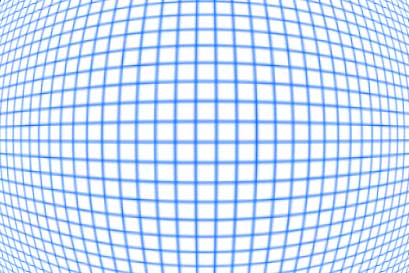
BARREL DISTORTION
PINCUSHION DISTORTION
Pincushion distortion is when straight lines bend inward toward the center of the image. It is more common in zooms at their long telephoto setting.
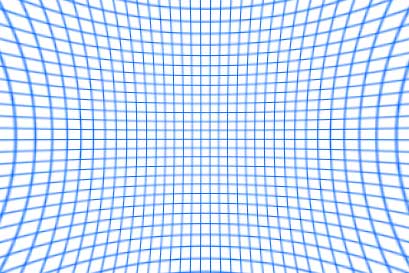
PINCUSHION DISTORTION
COMPLEX DISTORTION
Complex distortion is not correctable. It posseses multiple levels or second orders of distortion. Meaning that there are more than just one distortion factor. It is shown as a wavy lines.
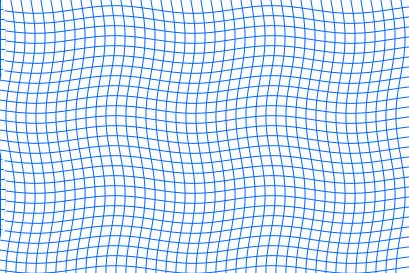
COMPLEX (HIGH ORDER) DISTORTION
CORRECTING DISTORTION
Distortion is not an issue most of the time. It is easily corrected in software. However complex (high-order) distortion is not fixable. Nearly all Nikon lenses that exhibit distortion can be easily corrected in software. I use either Adobe Lightroom 3 or Photoshop CS5 to fix these issues. Older versions of photoshop can fix distortion, but CS5 provides predifined lens profiles which can auto correct images based on the lens used. This makes life so much easier than trying to remember how to correct each lens. However, I do provide the manual distortion adjustments in all of my lens reviews.
New to Lightroom 3, a Lens Correction panel is present under the Develop view. Here you can manually adjust distortion (shown below) or you can use a lens profile.
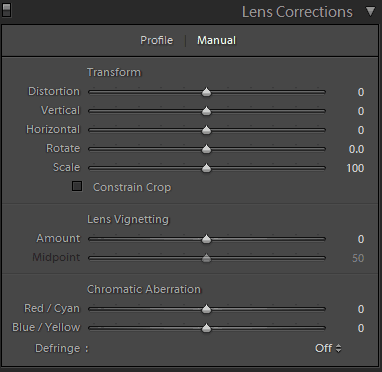
DISTORTION CORRECTION IN LIGHTROOM 3
In Photoshop CS5 the Lens Correction Dialog can be displayed. Menu->Filter->Lens Correction
Older versions of Photoshop have a similar option under Menu->Filter->Distort->Lens Distort
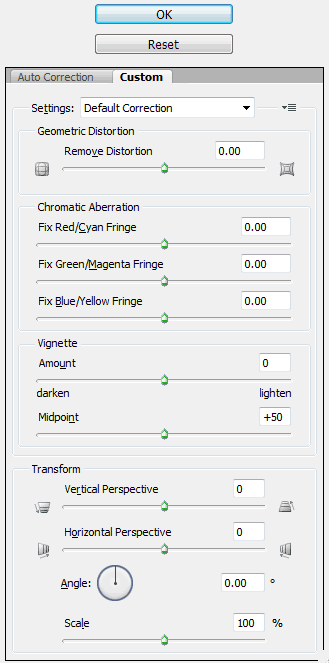
DISTORTION CORRECTION IN PHOTOSHOP CS5