WHITE BALANCE
DEFINITION
White balance should be your first task when post processing an image. All cameras can misinterpret white balance depending on the ambient light source. It occurs more often in indoor settings where artificial lights are used. I frequently adjust for it afterwards in post processing using Adobe Lightroom. Shooting in RAW allows you to correct for white balance afterwards without degrading image quality. Even though I shoot in RAW, I usually try to calibrate the white balance or set it close to the color of the primary light source when taking a picture. It saves time during post processing. If you prefer JPEG, always consider white balance before shooting.

FIGURE 1: INCORRECT WHITE BALANCE

FIGURE 2: CORRECT WHITE BALANCE
Almost all cameras, whether they're point and shoot or DSLR, will have white balance presets for different lighting conditions. They should also have the ability to calibrate white balance. Calibration is usually easy. All you have to do is set the camera to calibrate, point it at something white, perhaps a piece of white paper or t-shirt, and then click to calibrate. Read you camera's instructions for the exact procedure.
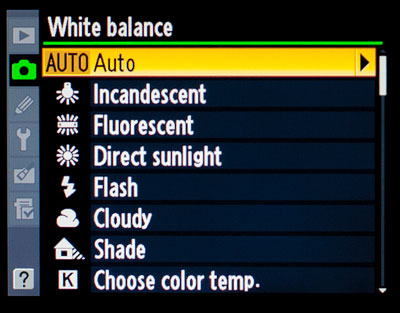
NIKON MENU: WB SETTING
White balance is measured in Kelvin. Kelvin is a unit which measures color temperature of light sources. Typically indoor incandescent are around 3000 Kelvin (K), fluorescents are around 4000-5000K, daylight is 5000K, a cloudy day is 6000K, and flashes are usually set to 7000K.
Nikon provides presets for different lighting conditions. It also provides the ability to set a specific Kelvin temperature or calibrate to the lighting situation. The figures below show how to set white balance using external white balance buttons on the camera. Cameras without an LCD display do not provide this option, such as the D40, D3100, D5100, etc. However they do provide the menu option to set white balance as mentioned above.

WB KELVIN SPECIFIC

WB CALIBRATE

WB CUSTOM CALIBRATION
White balance can be adjusted in post processing. Lightroom makes it easy to make white balance adjustments with its sliders. Or you can use the eyedropper and drop it on white elements of the photo. The eye dropper will also work on black elements as well. It is preffered to use RAW capture when adjusting white balance in post processing because it does so without loss or degredation.
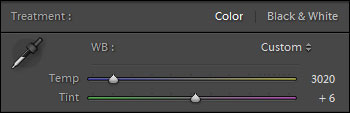
FIGURE 3: LIGHTROOM WB CONTROL
WHEN USING FLASH
The color temperature of a flash is designed to match outdoor lighting conditions. Color temperature is the measure of color for light sources. A flash is usually calibrated to 7000 Kelvin.
When using it indoors under incandescent lighting, use a flash color filter, or flash gel to offset the color temperature of a flash. Then set your white balance for incandescent. Thin colored film can be purchased to compensate for the color produced by flash. Nikon provides this when you purchase the SB-900 and SB-700 flashes. Nikon also sells flash color filters as an accessory to all its flashes. It is much cheaper to just buy the thin film and tape it on yourself.
However, when using the newer Nikon SB-900 and SB-700 flashes, white balance information is communicated to the camera based on which color filter is used. This is convenient. However it is usually better to shoot in RAW and worry about white balance in post processing.
Cameras which are compatible with this feature are: D40, D60, D90, D3000, D300, D700, D5000, D5100, D3100, D3, D3S, D3X, and newer models, etc

FIGURE 4: FLASH GELS (FILTERS) SB-900
It is very important to match the color of your flash to the color of the ambient light. It is most important when you allow ambient light to be mixed with light from your flash. This occurs when you shoot at higher ISO and lower F-STOPs. I prefer this because it captures the natural ambient light but provides enough light to illuminate a subject. Under incandescent light, I will use an amber filter on the flash and shoot at 1/250 of a second at f/2 or f/1.4 at ISO 800 or greater. This will allow ambient light to mix with the light emitted from the flash. The flash provides fill light or light on the subject. It is essential to shoot at 1/200 of second or greater. Motion blur can be frequently observed at 1/60 of a second from ambient light. Motion blur will not be visible from the flash because itís pulsed at around 1/1000 of a second.

FIGURE 5: FLASH GELS SB-700
SATURATE COLOR
Setting the correct white balance provides the ability to enhance color saturation drastically, making colors pop naturally. It also allows filters and effects to be implemented more accurately. If you attempt to increase the color saturation of a picture with inaccurate white balance, the white balance error is amplified. This however can work to your benefit when trying to determine the correct white balance. Adobe Lightroom provides an easy way to correct white balance. First, drastically increase the color saturation. Then adjust the white balance. Everything will appear well balanced once you tweak it correctly. Finally, reduce the color saturation to a preferred level.

The photo above shows McWay Falls in Big Sur, California. The colors are heavily saturated. So saturated that there is a significant difference between the blue of the far ocean and the water in the inlet. With this high saturation, correct white balance is essential. One small adjustment and the whole picture looks off. Of course the lighting of the late afternoon sun helped!
You may want to calibrate your monitor as well. Should your monitor have its white balance wrong, then your pictures white balance will be off as well. This is not as critical as it once was. Most monitors are fairly accurate depending on their quality.
The more you correct your pictures for accurate white balance, the more your eye is trained to see white balance mistakes. It is an often mistake by amateur photographers because they leave there white balance always set to auto.
RELATED ARTICLES
Color Saturation | Using Flash