Kindle 4 $79 Review
Last Updated: December 28, 2011 | Author: Brian Tobey Google+ | Email: brian@btobey.com
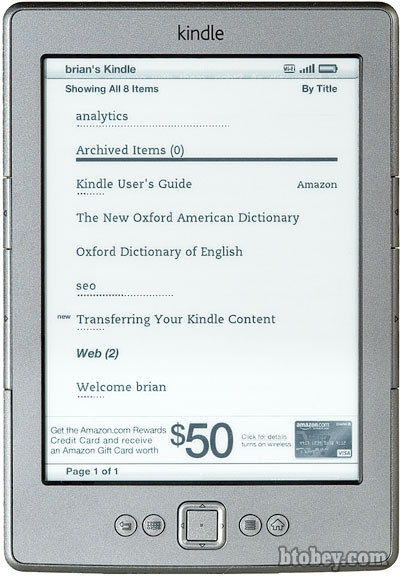
SUMMARY
Amazon has released the new Kindle 4. There are several different versions available for purchase. However this review focuses on the most inexpensive model, the $79 Kindle 4.
There are two models, one that has advertisement, and one that does not. Obviously the cheaper $79 features built in advertising, while the more expensive $109 model features no advertisments. However, the advertisements are only on the home screen and screensaver and are unobtrusive while reading books and articles. This is why I decided to go with the cheaper $79 Kindle 4, as I mostly use it for simple e-books and PDF viewing.
I am very happy with my new Kindle 4. It is ultra portable, and convenient to use. As with all Kindles I can read in the bright sunlight at the beach with ease. Amazon did a good job with this update and reduced the dead weight and size of the previous model.
UPDATE - NOV 15: BATTERY LIFE
I have had the $79 Kindle 4 for well over a month now and my battery life is outstanding! Amazon is not lying about the battery life. I've had it last nearly 5 weeks, and it only takes a few hours to charge up completely using the USB powered from my computer. I am very pleased with the clarity of the text, its portability, and the battery life. No complaints so far. Oh and the advertisements have not bothered me one bit. In fact I find some of them amusing when they are shown on the screen saver.
LACK OF KEYBOARD
The lack of keyboard on the new Kindle 4 doesn’t slow me down. Amazon kept the same 6” screen from the previous Kindle but packaged it into a 20% smaller and lighter device!
It features a handy keyboard key that pops up an onscreen keyboard, and allows you to enter keyboard letters when necessary. For me, I mostly read on it, so lack of a keyboard doesn’t bother me. Get an iPad should you require more demanding interaction. Otherwise the Kindle doesn’t need a full keyboard because it is not frequently used.
LACK OF AUDIO
Amazon has removed several lesser used features of the Kindle 3, including MP3 playback, Text-to-Speech, as they have removed the back-speakers and headphone jack. However, the Kindle Touch offers audio. It has external headphone jack, in addition to speakers. Consider the Kindle Touch, should you desire audio.
ADVERTISEMENTS
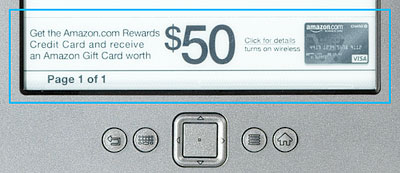
Amazon calls it the Kindle with special offers. Its entry price is $79. The term “special offers” refers to advertisements that will be displayed on the screen saver and at the bottom of the home screen. I find the ads to be nonintrusive. They are NOT displayed when reading. The purpose of the ads is to reduce the overall production cost of the Kindle. This ultimately means a cheaper price for you, the consumer.
WEIGHT AND SIZE
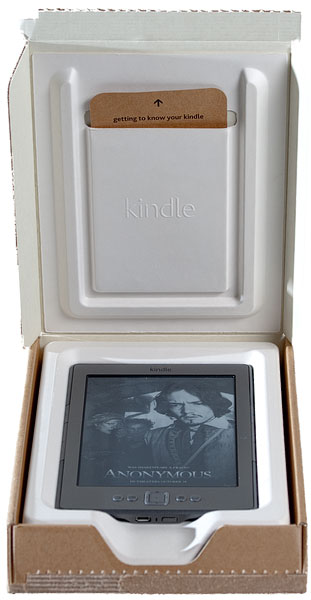
The new $79 Kindle weighs less than a half a pound! It is almost as portable as a cell phone! It fits comfortably in your hands. You can slide it in your back pocket and forget it’s there. Amazon really got it right here.
PACKAGING
The Amazon Kindle 4 comes packaged as it shipped. Meaning there is no box within a box. You simply open up the shipping box and boom, there is the Kindle! This is also a cost saver.
POWER
The Amazon Kindle 4 comes with NO power adapter! It does come with a USB cord to charge it in a computer or other USB power adapter. Amazon cut costs again here.
KINDLE 4 FEATURES
- Built in Dictionary
- Wikipedia Search
- Bookmarks, Notes
- Cloud Integration
- 8 Fonts, 3 Font Types
- Zoom features, Portrait/Landscape, Real Page Numbers!
- Variety of Languages
- Whispersync
KINDLE 4 SPECS
- 6" Diag E Ink Display
- 167ppi with 16 level gray scale
- WiFi USB 2.0 2GB Memory Storage
- No Keyboard, but, 5 Way Controller
- Convenient Page Buttons on both Sides!
- Supports a Variety of Formats: PDF, TXT, AZW, HTML, DOC, JPEG, GIF, PNG, etc..
- Battery Life: 1 Month without WiFi, and 3 Weeks with WiFi!
- Light Weight: 0.3737Lbs (5.98 Ounces)"
- Light Weight: 6.5" x 4.5" x 0.34"
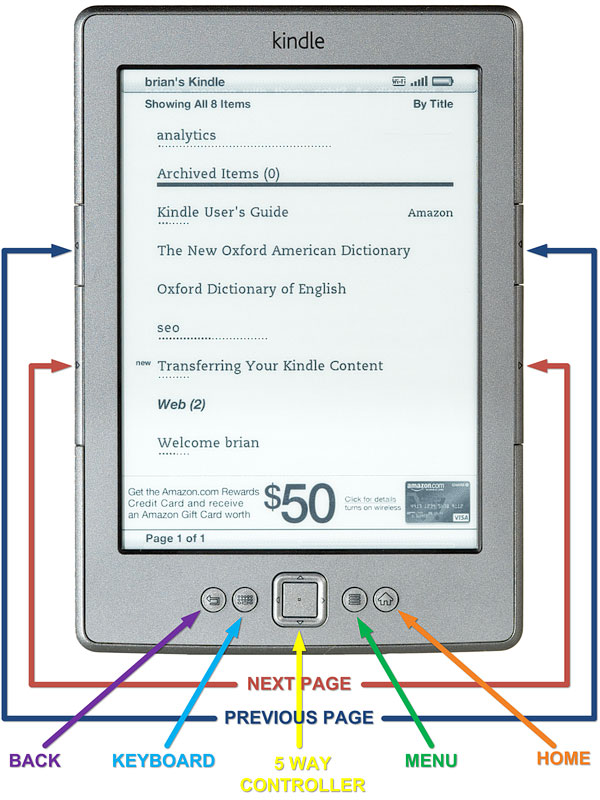
FUNCTIONALITY
The new Kindle 4 features faster processing for quicker page turning and more precise user experience. To save on cost, Amazon removed the keyboard, and emphasized the readers viewing experience with well placed page turn buttons and a 5 way controller interface for navigation.
Overall the button placement hasn't changed much from the previous Kindle. The page turning buttons are pretty small, and the 5 way controller has been moved to the center.
One thing I find interesting about the button placement of the Kindle is that people who are used to a blackberry won’t find the page turning comfortable, as they are familiar with holding a blackberry from the bottom and type with their thumbs. I find I do this with my iPhone as well.
COMPARISON TO PREVIOUS MODEL

COMPARISON TO THE KINDLE TOUCH
The Kindle Touch uses touch interaction instead of buttons. I prefer the buttons of the basic Kindle. The Touch has a slight delay that I do not prefer. Also the size of the Touch is slightly larger. See the image I took below that shows the difference in sizes. If you prefer the simplicity of the touch, then get the Kindle Touch. Otherwise the standard Kindle works better IMHO.

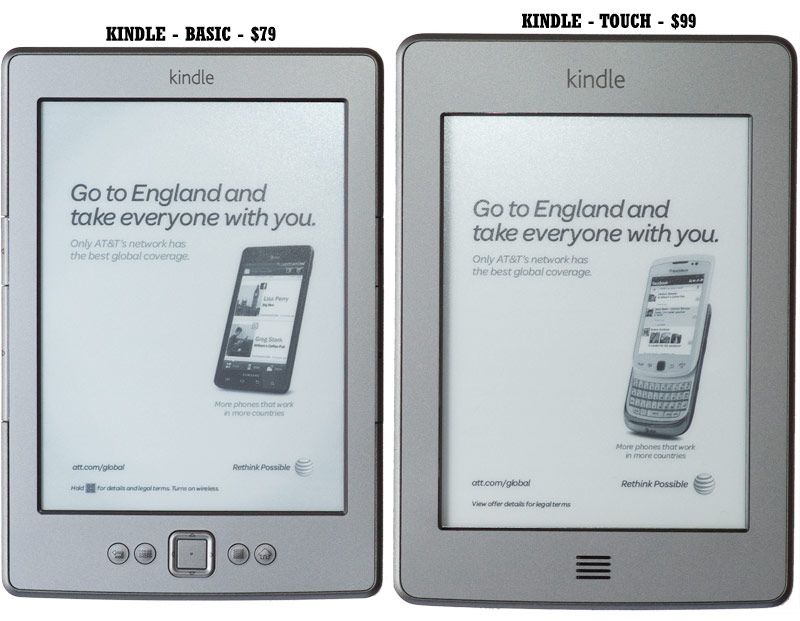
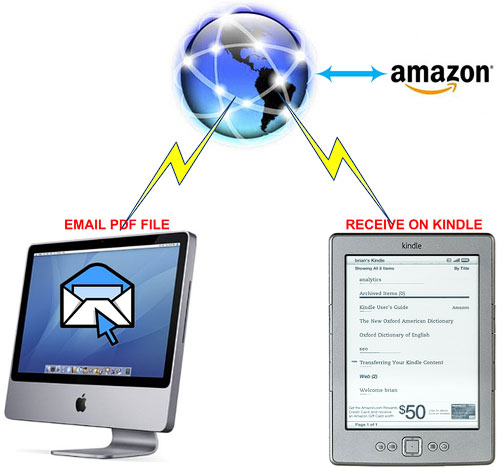
DOCUMENT TRANSFER
The Kindle 4 takes a step backwards in document transfer. The Kindle no longer supports plug-in play (and the subsequent file drag and drop). One of the nicest things about the older version is that you could simply place your files into the documents folder, like any USB stick. This feature is no longer available. All documents must go through Amazon.
The above statement is incorrect. Upon initial setup, USB transfer was not available. Once completed, plug in the Kindle to a computer and it pops up as a USB mass storage device and you can drag and drop compatible files, such as PDFs, to the Kindle. I did not find this out until I had to charge it, which was about 5 weeks later.
I often read self published, scientific articles which are packaged in PDF format. Transferring PDFs to the Kindle is not intuitive. When purchasing the Kindle, Amazon sets up an email account specifically for you that can be used to transfer PDFs and other personal documents to the Kindle. I found this annoying, and it left me feeling more reliant on Amazon.
Amazon provides a convenient service when transferring PDFs to the Kindle. Some PDFs don't display well on the Kindle and can become difficult to view. Amazon provides the ability to reflow the text into Kindle format. Just type “Convert” in the subject of the email, and Amazon will convert the PDF to a Kindle format so you can adjust font sizes, use annotations, etc.
CONCLUSION
If your interests are simply to read books in a light-weight easy to carry package, the Kindle 4 is the reader for you. Its seemless user interface functions much better than the Nook and its price is just right. Go for it! I am more than pleased with my purchase! Heck, even the $500 iPad doesn't compare in text clarity. The only reason to purchase an iPad is the backlit screen feature for dim light conditions. Otherwise just keep it simple and get a Kindle 4!
THE FUTURE
This section is more philsophical on what I envision the Kindle can be.
It feels like Amazon is on the cusp of an industry game changer. Amazon has the power to manipulate and influence a whole industry (or state - I'm talking to you California). With hands in streaming video, an iPad undercutting tablet on the way, a ramping up of public library ebook offerings, a huge library of digital books, and rumors of a Netflix buyout - all this feels like Amazon wants to be in the content leasing business.
I for one would love to see this. We already have services like mog.com and rhapsody.com that stream music for a montly fee - Imagine an all-you-can-eat book library for a simple monthly fee. Your kindle then becomes your window to (more of less) all 'printed' media.